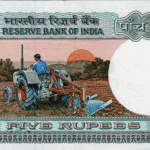Closing a bank account is a significant financial decision, and it’s important to do it correctly to avoid any future complications. Wells Fargo, one of the largest banks in the United States, provides several options for customers who wish to close their accounts. Whether you’re transitioning to a new bank, consolidating accounts, or simply no longer need the account, this guide will walk you through each step of the process.

Step 1: Review Your Account Activity
Before you begin the process of closing your Wells Fargo account, it’s crucial to review all recent account activity. Check for any outstanding checks, pending transactions, or recurring automatic payments. Ensure that there are no pending transactions that could result in overdraft fees or other complications. This review will help you avoid unexpected charges after the account has been closed.
Step 2: Transfer Remaining Funds
After reviewing your account, the next step is to transfer any remaining funds to another bank account. You can do this by:
- Online Transfer: Use Wells Fargo’s online banking service to transfer funds to another account.
- Cash Withdrawal: Withdraw the remaining balance in cash at an ATM or branch.
- Cashier’s Check: Request a cashier’s check for the remaining balance to be deposited into your new account.
Make sure your balance is zero before proceeding to the next step. It’s also advisable to leave a small amount in the account until you’re certain all pending transactions have cleared.
Step 3: Update Automatic Payments and Direct Deposits
If you have any automatic payments (such as utilities, subscriptions, or loan payments) or direct deposits (such as your paycheck or government benefits) linked to your Wells Fargo account, you’ll need to update these with your new banking details. Contact each service provider or employer to ensure that your payment information is updated to prevent any disruption in services or delayed payments.
Step 4: Choose Your Preferred Method to Close the Account
Wells Fargo offers several convenient methods for closing your account:
- Online: Log into your Wells Fargo online banking account, navigate to the “Contact Us” section, and submit a request to close your account.
- By Phone: Call Wells Fargo customer service at 1-800-869-3557 and request to close your account.
- In-Person: Visit any Wells Fargo branch, where a representative can assist you in closing your account.
Each method has its own advantages. Closing your account online or by phone is convenient, while visiting a branch in person may be preferable if you need immediate assistance or have questions about the process.
Step 5: Obtain a Confirmation of Closure
After you have requested the account closure, ensure you receive written confirmation from Wells Fargo that your account has been closed. This document serves as proof that your account is no longer active and can be helpful if any issues arise in the future, such as unexpected charges or errors.
Step 6: Monitor Your Account for Any Post-Closure Activity
Even after you’ve closed your account, it’s important to monitor it for any post-closure activity. Wells Fargo may still process pending transactions or fees that were initiated before the closure request. Keep an eye on your email and any correspondence from Wells Fargo to ensure that there are no surprises. If any charges do appear, contact Wells Fargo immediately to resolve the issue.
Step 7: Consider Alternative Banking Options
If you’re closing your Wells Fargo account because you’re switching to a new bank, take the time to research your options. Consider factors such as fees, interest rates, customer service, and the availability of online and mobile banking services. Some customers might prefer online-only banks for their convenience and lower fees, while others might value the personal touch of a local credit union or smaller bank.
Important Considerations Before Closing Your Account
1. Impact on Your Credit Score
Closing a bank account generally does not affect your credit score, as bank accounts are not reported to credit bureaus. However, if you have a negative balance due to overdrafts, this could be sent to a collections agency, which would negatively impact your credit.
2. Handling Overdraft Protection
If your Wells Fargo account is linked to another account for overdraft protection, make sure to cancel or update this service. Overdraft protection links might still be active even after the main account is closed, leading to unintended charges.
3. Closing a Joint Account
If you’re closing a joint account, all account holders must agree to the closure. Wells Fargo may require signatures from all parties involved, so it’s important to coordinate with the other account holders.
Additional Information
When closing your Wells Fargo account, it’s essential to have your new bank account fully operational. This includes ensuring that all direct deposits and automatic payments have been successfully redirected to the new account. Take the time to monitor your new account closely during this transition period to confirm that all transactions are being processed correctly.
Final Thoughts
Closing a Wells Fargo account is a straightforward process when done correctly. By following the steps outlined above, you can ensure a smooth transition and avoid any potential issues. Remember to review your account, transfer your funds, update your payment information, and choose the closure method that suits you best. Lastly, keep a close watch on any post-closure activity and obtain written confirmation that your account has been successfully closed.
External Link: Wells Fargo Account Closure FAQ
FAQs
Can I close my Wells Fargo account online?
Yes, Wells Fargo allows customers to close their accounts online. Simply log into your account, navigate to the “Contact Us” section, and submit a request.
Is there a fee to close a Wells Fargo account?
There may be fees associated with closing a Wells Fargo account, depending on the type of account and its status. It’s important to check with Wells Fargo for any applicable fees.
How long does it take to close a Wells Fargo account?
Typically, the account closure process can be completed within a few business days, but it may take longer if there are pending transactions or other issues to resolve.
What happens if there are pending transactions after I close my account?
If there are pending transactions when you close your account, Wells Fargo may still process them. It’s important to monitor your account and resolve any issues as soon as possible.
Do I need to visit a branch to close my Wells Fargo account?
No, you do not need to visit a branch. You can close your Wells Fargo account online, by phone, or in person at a branch, depending on your preference.