Retrieving call history can be essential for various reasons, such as tracking missed calls, verifying call logs, or even for legal purposes. This guide will walk you through different methods to access call history on various devices and platforms. Whether you’re using an Android, iOS, or even a landline, we’ve got you covered.

Why Retrieve Call History?
Understanding why you might need to retrieve call history can help in choosing the best method. Common reasons include:
- Monitoring and Tracking: Keeping track of important calls for business or personal reasons.
- Legal Evidence: Providing call logs as evidence in legal matters.
- Record Keeping: Maintaining records of communications for future reference.
- Checking Unknown Numbers: Identifying unknown or missed calls.
Methods to Retrieve Call History
There are several methods to retrieve call history depending on the device and service provider you use. Here are some common methods:
Using Phone’s Built-in Features
Most smartphones come with built-in features that allow you to view your call history. Here’s how you can access it on Android and iOS devices:
On Android
- Open the Phone App: Launch the default phone app on your Android device.
- Navigate to Call History: Tap on the ‘Recents’ or ‘Call History’ tab.
- View Details: You will see a list of all incoming, outgoing, and missed calls. Tap on any entry to view more details.
On iOS
- Open the Phone App: Launch the default phone app on your iPhone.
- Tap on Recents: Navigate to the ‘Recents’ tab at the bottom of the screen.
- View Details: You will see a list of recent calls. Tap the ‘i’ icon next to any call to see more details.
Using Service Provider’s Website
Most telecom service providers offer online portals where you can access detailed call logs. Here’s a general process to retrieve call history from your provider’s website:
- Visit the Website: Go to the official website of your telecom service provider.
- Log In: Log in to your account using your credentials.
- Navigate to Call History: Find the section for call history or call logs.
- Download or View: You can view the details online or download them for future reference.
Using Third-Party Apps
There are several third-party apps available that can help you manage and retrieve call history. Some popular apps include:
- Truecaller: Known for its caller ID and spam blocking features, Truecaller also keeps a detailed call history.
- Call History Manager: This app allows you to keep track of all your calls and provides detailed insights.
Note: Be cautious while using third-party apps and ensure they are trustworthy to protect your privacy.
For Landlines
Retrieving call history from a landline can be slightly different. Most service providers offer detailed billing statements that include call logs. Here’s how you can access them:
- Contact Your Provider: Call the customer service of your landline provider.
- Request Call Logs: Ask for a detailed billing statement that includes call history.
- Receive Logs: You may receive the logs via email or post, depending on the provider’s policy.
| Method | Device Type | Pros | Cons |
|---|---|---|---|
| Built-in Phone Features | Smartphones | Easy to use, readily available | Limited to recent calls |
| Service Provider’s Website | All | Comprehensive call logs, downloadable | Requires login, sometimes slow |
| Third-Party Apps | Smartphones | Additional features, detailed insights | Privacy concerns, may require purchase |
| Landline Providers | Landlines | Detailed call history | Requires contacting provider, may take time |
Additional Tips
- Regular Backups: Regularly back up your phone data to avoid losing call history.
- Use Cloud Services: Some smartphones offer cloud services to store and retrieve call history.
- Check Data Usage: High data usage can indicate frequent calls. Use this as an indirect way to monitor call activity.
FAQs about Retrieving Call History
How can I retrieve deleted call history?
Retrieving deleted call history can be challenging. You may use data recovery software, or if you have a backup, you can restore your phone to a previous state.
Can I get call history from my service provider without logging in?
Most service providers require you to log in to your account to access call history for security reasons. Contacting customer service directly may also help.
Is it legal to retrieve someone else’s call history?
Accessing someone else’s call history without their permission is illegal and can lead to severe legal consequences. Always ensure you have the right to access the call logs you are retrieving.
Can I get call history from my SIM card?
Yes, some SIM cards store recent call history, but it is limited. For detailed logs, you should use your phone’s features or your service provider’s portal.
How long is call history stored?
The duration for which call history is stored depends on your device settings and service provider policies. Typically, service providers keep records for up to one year.
Conclusion
Retrieving call history can be a straightforward process if you know the right methods. Whether you use your phone’s built-in features, access logs via your service provider’s website, or use third-party apps, you can keep track of important calls with ease. Remember to follow legal guidelines and respect privacy while retrieving call history.
For more detailed tutorials and videos, you can check out this YouTube video.


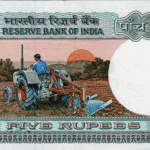













Your article helped me a lot, is there any more related content? Thanks!