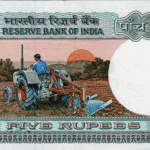A network security key is an essential component of any secure wireless network. It serves as a password that allows devices to connect to a Wi-Fi network securely. Understanding what a network security key is and how it works is crucial for maintaining a safe and secure internet connection.

Types of Network Security Keys
There are several types of network security keys, each offering different levels of security. The most common types include:
WEP (Wired Equivalent Privacy)
WEP was one of the first security algorithms developed for Wi-Fi networks. Despite being outdated and vulnerable to attacks, some older systems still use WEP.
WPA (Wi-Fi Protected Access)
WPA improved upon WEP by offering better encryption. It was a significant advancement but has since been replaced by WPA2 due to security improvements.
WPA2 (Wi-Fi Protected Access 2)
WPA2 is the current standard for wireless security. It uses a stronger encryption method called AES (Advanced Encryption Standard), providing a higher level of security for Wi-Fi networks.
Importance of a Network Security Key
A network security key is vital for several reasons:
- Prevents Unauthorized Access: It ensures that only authorized users can access your network.
- Protects Personal Information: It helps safeguard personal and sensitive information from being intercepted by malicious entities.
- Ensures Network Integrity: It maintains the integrity and performance of your network by preventing unauthorized use of bandwidth.
How to Find Your Network Security Key
There are various ways to find your network security key, depending on your device and operating system.
On Windows
- Go to the Control Panel and select “Network and Sharing Center”.
- Click on your Wi-Fi network name.
- Select “Wireless Properties” and then the “Security” tab.
- Check the box that says “Show characters” to view your network security key.
On MacOS
- Open the “Keychain Access” application.
- Find your Wi-Fi network name in the list and double-click it.
- Check the box that says “Show password” and enter your Mac’s administrator password to reveal the network security key.
Changing Your Network Security Key
Changing your network security key periodically can enhance your network’s security. Here’s how you can do it:
- Access Your Router’s Settings: Log in to your router’s web interface using the IP address provided in the router’s manual.
- Navigate to the Wireless Settings: Look for the section labeled “Wireless” or “Wi-Fi”.
- Update the Security Key: Enter a new network security key and save the changes.
Common Issues and Troubleshooting
When dealing with network security keys, you might encounter some common issues such as forgetting the key or experiencing connection problems. Here are a few troubleshooting tips:
- Forgotten Network Security Key: If you forget your key, follow the steps mentioned above to retrieve it from your device.
- Connection Issues: Ensure that you are entering the correct key and that your device is within range of the Wi-Fi signal.
- Router Reset: As a last resort, you can reset your router to factory settings, which will also reset the network security key to the default one provided by the manufacturer.
Best Practices for Network Security
To keep your wireless network secure, consider the following best practices:
- Use Strong Passwords: Ensure your network security key is complex, combining letters, numbers, and special characters.
- Enable Network Encryption: Always use WPA2 encryption to protect your network.
- Update Firmware Regularly: Keep your router’s firmware up to date to protect against vulnerabilities.
- Disable WPS: Wi-Fi Protected Setup (WPS) can be exploited by attackers, so it’s best to disable it if not needed.
Impact of Network Security Keys on Business
For businesses, network security keys are even more critical. They protect sensitive business data, customer information, and intellectual property. Companies should implement strong network security protocols to prevent data breaches that can lead to financial losses and reputational damage. Regular training for employees on the importance of network security and how to manage network keys can also significantly enhance overall security.
Role of Network Security Keys in Smart Homes
With the rise of smart homes, the importance of network security keys has grown. Smart devices like thermostats, cameras, and home assistants all connect to your Wi-Fi network. Securing this network with a robust security key ensures that these devices cannot be accessed by unauthorized users, preventing potential intrusions and privacy breaches.
The Future of Network Security Keys
The future of network security keys will likely involve more advanced technologies and methods. As threats evolve, so too must the security measures we implement. New protocols like WPA3 are already being introduced, offering enhanced security features such as individualized data encryption and more secure key exchange processes. Staying updated with these advancements will be crucial for maintaining network security in the future.
Additional Security Measures
In addition to using a strong network security key, there are other measures you can take to secure your network. Implementing firewalls, using Virtual Private Networks (VPNs), and enabling Multi-Factor Authentication (MFA) can provide extra layers of security. These measures help to ensure that even if one layer is breached, others can still protect your data.
Conclusion
A network security key is a critical element in securing your wireless network. By understanding its importance and following best practices, you can ensure that your network remains safe from unauthorized access and potential threats. For more detailed guidance, consult your router’s manual or visit the manufacturer’s website.
External Link: How to Secure Your Home Wi-Fi Network
Frequently Asked Questions (FAQs)
What is the difference between a network security key and a password?
A network security key is essentially a password used specifically for securing a wireless network. The terms are often used interchangeably.
Can I change my network security key?
Yes, you can change your network security key through your router’s settings. It is advisable to do this periodically for enhanced security.
What should I do if I lose my network security key?
You can retrieve your network security key from a connected device or reset your router to its factory settings to restore the default key.
How often should I change my network security key?
It is recommended to change your network security key every few months or immediately if you suspect any unauthorized access.
Is WEP still safe to use?
No, WEP is outdated and vulnerable to attacks. It is highly recommended to use WPA2 or WPA3 for better security.
How do I know if my network security key is strong enough?
A strong network security key should be at least 12 characters long and include a mix of uppercase and lowercase letters, numbers, and special characters. Avoid using easily guessable information like names or birthdays.