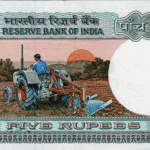Tableau is a leading data visualization tool used by organizations to analyze and visualize data effectively. If you’re preparing for a Tableau interview, it’s essential to be familiar with a range of questions that may be asked. This guide covers common Tableau interview questions, categorized by topic, to help you prepare thoroughly.

Basic Tableau Interview Questions
1. What is Tableau?
Tableau is a data visualization and business intelligence tool that allows users to create interactive and shareable dashboards. It helps in transforming raw data into visual insights, making it easier to understand trends, patterns, and anomalies. For more details, visit Tableau’s Official Website.
2. What are the different types of Tableau products?
Tableau offers several products, including:
- Tableau Desktop: A desktop application for creating and analyzing data visualizations.
- Tableau Server: A server-based platform for sharing and collaborating on Tableau reports and dashboards.
- Tableau Online: A cloud-based version of Tableau Server.
- Tableau Public: A free version of Tableau that allows users to publish interactive data visualizations to the web.
- Tableau Prep: A tool for data preparation and cleaning.
For more details, check out Tableau’s Product Page.
3. Explain the difference between Tableau Desktop and Tableau Server.
- Tableau Desktop is used for creating, analyzing, and visualizing data. It provides tools for building dashboards, reports, and performing data analysis.
- Tableau Server is used for sharing, collaborating, and managing Tableau workbooks and dashboards across an organization. It provides access control, user management, and publishing features.
Intermediate Tableau Interview Questions
4. What are calculated fields in Tableau?
Calculated fields are custom fields created using Tableau’s formula language. They allow users to create new data from existing data by applying mathematical operations, aggregations, or logical conditions. For example, you can create a calculated field to find the profit margin by dividing profit by sales.
5. How do you handle null values in Tableau?
Null values can be handled in several ways in Tableau:
- Filtering: Exclude null values using filters.
- Replacing: Use the “ZNULL()” function or a calculated field to replace null values with a default value.
- Using IF Statements: Implement IF statements in calculated fields to handle null values based on specific conditions.
6. Explain the difference between a join and a blend in Tableau.
- Joins are used to combine data from multiple tables within the same data source based on common fields. Types of joins include inner join, left join, right join, and outer join.
- Blends are used to combine data from different data sources. Blending is performed on a common field, but the data sources remain separate. This is useful when combining data from different databases or platforms.
Advanced Tableau Interview Questions
7. What are LOD (Level of Detail) Expressions in Tableau?
LOD expressions allow users to control the granularity of data in their visualizations. They enable you to aggregate data at different levels of detail without altering the view. Common LOD expressions include:
- FIXED: Aggregates data at a specific level of detail regardless of the view.
- INCLUDE: Aggregates data at the level of detail present in the view.
- EXCLUDE: Aggregates data by excluding specific dimensions from the aggregation.
For more information, visit Tableau’s LOD Expressions Guide.
8. How does Tableau handle large datasets?
Tableau can handle large datasets through several features:
- Extracts: Use extracts (Tableau Data Extracts) to improve performance by creating a snapshot of the data.
- Aggregations: Aggregate data to reduce the volume of data being processed.
- Data Source Filters: Apply filters at the data source level to limit the amount of data loaded into Tableau.
- Optimized Data Connections: Use efficient data connection methods, such as direct connections to databases with optimized queries.
9. What are Tableau Actions and how are they used?
Tableau Actions allow users to create interactive dashboards by defining actions that respond to user interactions. Common types of actions include:
- Filter Actions: Filter data in one view based on selection in another view.
- Highlight Actions: Highlight data across multiple views based on user interaction.
- URL Actions: Open a URL or web page based on user interactions.
For a comprehensive guide on Tableau Actions, visit Tableau Actions Documentation.
Tableau Interview Preparation Tips
- Understand the Basics: Make sure you have a solid understanding of Tableau’s core features and functionalities.
- Practice Common Scenarios: Work on real-world scenarios and datasets to get hands-on experience.
- Review Key Concepts: Be familiar with key concepts such as joins, blends, calculated fields, and LOD expressions.
- Stay Updated: Keep up with the latest Tableau features and updates by following Tableau’s official resources and community forums.
For further preparation, visit Tableau’s Training and Certification Page.
Frequently Asked Questions (FAQs) about Tableau
1. What is Tableau used for?
Tableau is a powerful data visualization and business intelligence tool used to analyze and visualize data. It helps users create interactive and shareable dashboards that provide insights into data trends, patterns, and anomalies. Tableau is widely used for generating reports, performing data analysis, and making data-driven decisions. For more details, visit Tableau’s Official Website.
2. What are the different types of Tableau products?
Tableau offers several products to cater to different data needs:
- Tableau Desktop: For creating and analyzing data visualizations.
- Tableau Server: For sharing and collaborating on Tableau reports and dashboards within an organization.
- Tableau Online: A cloud-based version of Tableau Server.
- Tableau Public: A free version for publishing interactive visualizations to the web.
- Tableau Prep: For data preparation and cleaning.
You can find more information about these products on Tableau’s Product Page.
3. How does Tableau handle data connections?
Tableau supports various data connection types, including:
- Live Connections: Connect directly to data sources, providing real-time data access.
- Extracts: Create static snapshots of data for improved performance and offline access.
- Web Data Connectors: Connect to web-based data sources through APIs.
For a detailed overview of data connections, visit Tableau’s Data Connections Guide.
4. What are Tableau Calculated Fields?
Calculated fields in Tableau are custom fields created using formulas and functions to derive new data from existing data. They allow you to perform calculations such as aggregations, ratios, and conditional logic. For example, you can create a calculated field to determine profit margins or customer growth rates. For more details, check Tableau’s Calculated Fields Documentation.
5. What is the difference between Tableau Joins and Blends?
- Joins: Combine data from multiple tables within the same data source based on common fields (e.g., inner, left, right, and outer joins).
- Blends: Combine data from different data sources based on a common field, while keeping the data sources separate. This is useful for integrating data from different platforms.
For more information, visit Tableau’s Joins vs. Blends Guide.